 I have been kicking around the Vista upgrade to Home Premium and it reminds me of the PS3; for now get an Xbox 360 instead.
I have been kicking around the Vista upgrade to Home Premium and it reminds me of the PS3; for now get an Xbox 360 instead.
Vista is like that. If it comes with your new PC great. But there is no need to upgrade.
Overall I like it, but I also like working with broken things.
The upgrade
When I first tried to run the upgrade it told me that I had to remove my Symantec System Works 2006, upgrade my driver for SCSI/RAID, and the firmware on one of my DVD writers.
Dell’s support web site did not have the updated nvidia drivers so I had to get the nforce one’s from Nvidia’s web site. They did have the firmware update for the DVD hardware.
I ran the upgrade and it rebooted. I left the DVD in the drive and naturally it booted up. I thought that it would continue the upgrade from there.
No such luck. After removing the DVD and rebooting the upgrade failed.
SCARY! I ended up turning of booting from the DVD drive in the BIOS but that was not good. I was afraid that the PC would be left unstable but it recovered well. Re-ran, waited, upgrade was successful.
Driver support is goofy. After all was done I went to Nvidia and Creative’s web sites for driver updates. The Nvidia one’s are good but the Creative drivers for the X-Fi sound card are beta and act like it.
Security
The User Account Control is annoy-ware and I suspect that anti-virus vendors will opt to have their users turn it off and let the anti-virus app do it’s work.
The increased security from UAC is IMHO not really increased security at all. It’s just “Well YOU selected to install that code, so WE’RE off the hook”.
If Vista had something such as sudo to escalate privileges then I might be inclined to like it. But that assumes an informed user who knows what privilege escalation is. That’s not Microsoft’s fault exactly but click through security is not really useful.
I’m not turning it off (yet) but comparisons to the TSA’s war on liquids comes to mind.
User interface
Well it sure is pretty and I’ll admit easier to use. It’s also a pretty blatant rip of OSX 🙂
The Start Menu has been revamped and takes some getting used to. The Start Search field is good, you type part of the name of the app and it locates it. The old Start -> All Programs always dissolves into a mess if you install lots of apps in the default location. This does not really fix a disorganized menu as much as makes it less obviously disorganized.
The Window effects are nice eye candy. If you use other video codecs then you should follow the instructions at Respect Sakura. I use the Media Player Classic all the time and this makes it work better (and look nicer) in Vista.
Built in gadgets side bar is cool. It’s naturally better integrated than Konfabulator but feels less developed.
Media Center
I have a Hauppauge PVR-350 card in my PC hooked up to my cable line. I like to watch TV in a window from time to time.
The Media Center is more responsive and does work better than the same one in MCE 2005. In MCE 2005 pausing live TV or re-winding always worked badly if at all. Now it is very responsive and works well.
Firefox, iTunes, Games oh my
No Firefox integration yet. Clicking on links runs Internet Explorer 7. Seriously annoying.
The iTunes works oddly. I ran the iTunes fix and that helped but iTunes get’s twitchy when I sync up my iPod and locks up a lot.
My games work well mostly. Every now and then the sound dies and I need to restart the PC. That will probably change once the sound drivers are no longer beta.
Conclusion
As I’ve said there is no reason to upgrade. A tuned Windows XP with good AV and utilities works better right now. I’m not going to roll back (can I?) but I think Vista is too immature to make the switch.
If I get a new PC it will have Vista but other than that Vista is a pass.
Like this:
Like Loading...
 I downloaded the Opensuse 10.1 remastered DVD iso. Rather than use bittorrent I located a fast mirror and downloaded the whole thing.
I downloaded the Opensuse 10.1 remastered DVD iso. Rather than use bittorrent I located a fast mirror and downloaded the whole thing. I have been kicking around the Vista upgrade to Home Premium and it reminds me of the PS3; for now get an Xbox 360 instead.
I have been kicking around the Vista upgrade to Home Premium and it reminds me of the PS3; for now get an Xbox 360 instead.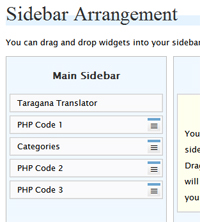 The RSS feed on this web site became broken and I tracked it down to the Tarski Links widget. I use the Tarski theme as one of my two themes. The regular links widget looks awful so the Tarski theme guys came up with a replacement that looks pretty good.
The RSS feed on this web site became broken and I tracked it down to the Tarski Links widget. I use the Tarski theme as one of my two themes. The regular links widget looks awful so the Tarski theme guys came up with a replacement that looks pretty good. This morning Lily saw the Toy’s R Us flyer with a Nintendo Wii bundle. It came with
This morning Lily saw the Toy’s R Us flyer with a Nintendo Wii bundle. It came with
 Saw this link on Digg. Engadget
Saw this link on Digg. Engadget