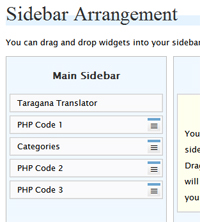
But it breaks my RSS feed. Enabling that plugin somehow caused a blank line to be inserted before my feed. I did not bother to report it to the Tarski or WordPress forums since I am sure that I somehow made a mistake when I copied the code.
While I was playing with the code and confirming that I am not a programmer, I realized that I wanted some of the widgets to go away when people look at a post. I came across Otto’s page and installed the Executable PHP Widget.
Before widgets became available, I would add to the sidebar.php file the functions I wanted to display, like the weather icon. Being able to run PHP code in a widget is pretty useful.
I removed the Tarski Links widget and copied the following code lifted from links.php in the Tarski theme. This was pasted into the PHP Code widget.
<?php
if (is_home()) :
echo “<div class=”bookmarks”>n”; wp_list_bookmarks(’category_before=&category_after=
&title_before=<h3>&title_after=</h3>
&show_images=0&show_description=0′);
echo “</div>n”;
endif;
?>
And poof the Blogroll links look good, my RSS feed works and I am happy. On the home page it appears, any other page it doesn’t. I repeated this a couple of times with other items on my sidebar.
The correct way would be to code this all as a widget, and include a check mark for “show on home page only” but I’m not a programmer and this works for me.
